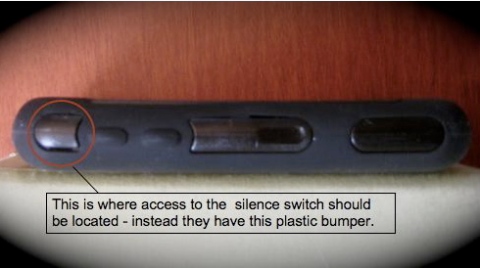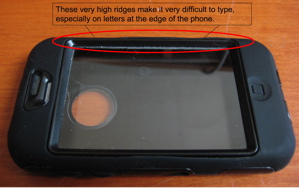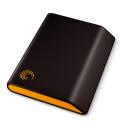Archive for the ‘Gadgets’ Category
LEAVE, and don’t come back

This blog is defunct. We’ve moved to: http://www.1to10reviews.com
I switched from WordPress.com (which is a wonderful place to write a blog) to a self-hosted blog. I am still using WordPress, but I got the install package for WordPress 2.6.
Thanks for visiting – please come see us at our new home.
Dallas Airport: Keep your laptop in your bag
My Review: 10
I’m at the airport in Dallas, Texas. Ordinarily I would find that depressing, but I have two reasons to celebrate. 1.) I am on my way to Cozumel, Mexico for a scuba vacation. And 2.) they have the coolest x-ray machine of all time:
According to the security lady, this is one of only two such machines in the country. What’s so special about thiese? You can leave your laptop in your bag. You don’t need three different little plastic bins. You don’t need to juggle your backpack, carry-on, laptop and other junk with tired, sweaty people glaring at you for wasting their time. You still have to take off your shoes, but let’s not be greedy. This is a good start.
It was shocking to see the sign say: “Please Read >> keep these items in your bag…” And there’s a picture of a computer. Holy mackerel. That is rad. 
I like having my computer with me, and this process makes it even more pleasent. I hate flying, so anything that makes the process simpler is something I cherish and appreciate. For this reason alone, I am now a fan of Dallas International Airport. And this killer new x-ray machine gets a 10 out of 10. El yay.
Otterbox Armor Series (for the iPhone)
My Review: 8
It looks like the Humvee of iPhone cases: 
This thing is a brick. A giant, yellow brick. As I was testing it out for the day, a number of people made fun of me. But I told them what I’m about to tell you.
This case is not intended for everyday carry. It’s bulky, heavy, and clunky because it’s meant to withstand a hailstorm while being driven over by a tank. (If the ground underneath it were sufficiently squishy, I think it just might survive the aforementioned tank rollover.)
The purpose of this case is to be waterproof, shockproof, dropproof, and ass-kicking proof. It is not elegant or sophisticated. But it will withstand a nuclear bomb blast.
The o-ring seals well and tightly. Water spilled onto it from a faucet tap at full blast never penetrated the interior, and no condensation or moisture built up inside the case. I might not want to go SCUBA diving with it, but in rain or brief submersion, I would be totally comfortable. All major functions except for one are accessible in this case, that one being the silent/vibrate toggle. It is not too difficult to hear or be heard when talking through the case, and the touch-screen is very responsive. I’d put it at 90% of normal sensitivity, even though your using it through the plastic, waterproof membrane.
I have only two major complaints, and the second one is unreasonable.
Complaint #1: The steep edges of the case where it borders the touch screen can make it difficult to type. I often mis-hit keys when typing an email, SMS, or website address as a result. No bueno.
Complaint #2: This is the unreasonable one. I’ve just found out that this case will not be compatible with the new iPhone. Of course, there’s no way that OB could have built this for the 3G iPhone, the specs did not exist. But it’s a bummer.
I did not let complaint #2 affect my review score. For what this case is, for what it’s meant to be, it does a a great job, and is fully worth an 8 out of 10. If you are looking for a svelte, stylish case, look elsewhere. If you are looking for a case that will let you bring your iPhone into a wet week in the jungles of Madagascar, this is your case.
You can purchase them here, directly from Otterbox. At $70, if you want a waterprrof case that lets you retain almost all the functionality, this is a great purchase. And I’ve been assure that they will have an Armor-series case for the 3G iPhone when it becomes available.
New Microsoft Webcam VX-5000 Review
My Review: 7
So I got a new webcam. When I’m at home using my desktop (that I put together myself, with Jeff’s help) I don’t have built-in access to a webcam. Since I love 12seconds.tv, and I don’t have a phone that does video (stupid iPhone) I am forced to always use my macbook in order to update my video status. I thought it would be convenient to be able to make videos from my PC desktop as well as my macbook – hence, this review.
What I got is the Microsoft Lifecam VX-5000. It’s a small USB webcam, with built-in microphone. Here are some images:




The good:
- It’s attractive – the black with green/yellow piping looks nice (hey, it matters)
- The foot / base is pretty cool, flexible and sturdy – makes it easy to stand on a desktop or curl over the top of a monitor
- cable length is pretty good, long enough to reach a machine that’s on the ground or off to the side of the desktop
- built-in microphone works well – used it for Skype calls and to record video – has had no problem picking up my voice, no need to speak at an ABNORMAL VOLUME! 🙂
The less good:
- I wish it was wireless (that would be killer, no stupid cord to deal with)
- Be nice if it was smaller, and could mount more or less permanently
My primary uses for a webcam are these: Skype video calls, 12seconds.tv, and Facebook videos. For all three of those purposes, this webcam works very well. Although I wish it had a few more features, I do think this is a quality webcam and works quite well.
MS is trying to push it as an integrative tool for their MS Live network of products, and they include a CD in the box chock-full of software to that effect. However, I tried using it without any CD’s or downloaded drivers, and it worked great right out of the box. No issues or recognition problems. (I am running XP Pro with SP2.) The camera goes for between $40-$50 right now, and is available at several locations (though it does not seem to be on Amazon, Newegg, or Buy.com.) 😦
Gizmodo put up a nifty review of this webcam as well, with an embedded press release from MS. If you are looking for an attractive USB webcam with built-in microphone, I think this is a solid, cool product. 7 out of 10.
kwiry helps you remember… stuff
My Review: 8
Disclaimer: I work with kwiry.
kwiry is a reminder service. Imagine you are on the bus, or at a restaurant with a friend, and you see or hear about… something. It might be a book, or anew movie, or a new album by Jimi Hendrix (even though he’s been dead for 38 years…) You know this is something you want to check out, but you will probably forget about it by the time you get home again. kwiry lets you send a text message about the movie/book/album/whatever and stores that message for you online, and sends you an email. That way, when you get home with a keyboard and a monitor at your disposal, you get your reminder email and you can check out said movie/book/album/whatever. In addition to the email reminder, kwiry also delivers search results (Yahoo!, Amazon, iTunes, etc.) on your kwiry.
Some people might raise objections: why not just send yourself an email directly with your smart phone?, or using the memo pad function on your phone? But not all phones do email. And you still need to remember to look at your memo pad when you get home. But all cell phones do text messaging, and most people have their cell phones with them all the time. kwiry took the least common denominator (texting) for the most number of people (mobile phone users in America) and created a useful service.
One of the things I like most about kwiry, aside from emailed reminders and search results, is the centralized list of ALL my reminders. Post it notes get thrown away. The tasks I put in my calendar (pay the bills, pick up the Hanukkah bush, etc.) get lost in the shuffle. I think it’s neat (and useful) to have a centralized list of all the little notes to myself that I wanted to remember – these are things I can look at weeks or months after the fact.
I tagged this under the gadgets category, even though it’s a website. I did that becasue it’s useful, and I use it with my phone most of the time. In my mind that makes it (sort of) a gadget. I think kwiry is a cool service, and it’s free. Even though I work with kwiry to promote the service, I still find myself using it on a regular basis, for my own personal needs. And I’m a fan of kwiry on Facebook.
In spite of any potential conflict of interest, I independently find kwiry useful. That’s high praise compared with most of the web 2.0 garbage that I see, take note of, and then promptly disregard as unnecessary. kwiry gets an 8 out of 10; it helps me remember things on a daily basis.
iPhone Defender Case From Otterbox
My Review: 7
So I have been using the iPhone Defender case from Otterbox for about 5 days straight now. I have some thoughts. I think the easiest thing will be to break this up into several categories:
- Beauty
- Fit and Finish
- Protection
- Accessibility
- Functionality
Beauty: 8
The case looks great. There is no question that it bulks the phone up a bit, which is an unfortunate side effect of almost any case you put an iPhone into. But if you are into the rugged, rubberized look then I think you will dig the appearance of this case. I have the black model, and it looks serious.
Fit and Finish: 6
Ok, the rubberized, silicon skin is great. It doesn’t feel sticky, but it has the right amount of tack to keep it firmly in your hand. I like the feel of it. However, when you peel off the skin, the plastic underneath feels a little bit cheap. Also, it is nearly impossible to figure out to open the darn thing. At first I didn’t actually realize that the skin comes off. Once I figured that out, I couldn’t see how to open the plastic case itself. No doors, no levers, no buttons. I finally noticed that there were small holes in strategic locations around the outside of the case. I took a small screwdriver and pried those open, and the case finally popped free.
The whole time I was holding my breath because the plastic felt friable and likely to snap. It didn’t and the thing opened fine, but it was definitely not intuitive. Later, when I looked on the website I found this video about using the case – I wish I had seen it earlier. To be clear, you NEED to watch this video if you are going to own this case.
Protection: 8
This is a”lifestyle” case from Otterbox, meant for every day use. It is not waterproof, but it will certainly protect from every day bumps and drops, and a light rain sprinkle. For it’s intended purpose, I think this case performs admirably. It’s not supposed to protect from full immersion or nook-u-lar attacks. It works very well for casual, every day living and usage.
Accessibility: 6
As the website notes, you can not access the “silence” the phone using the the slider button on the top left of the iPhone. While they did disclaim this issue in the product write-up, the fact remains that this is a pretty core piece of functionality to be able to access. I was in a meeting, and then later ewnt to the movies (to see Rambo IV.) I did not want to go through the hassle of removing the case (it’s a process.) Both times I was forced to power off my phone, and it would have been much simpler use the silence button.
I could also have put it in Airplane mode, but that required more steps, and is not much quicker to come back than a straight up power-off. I don’t see why they don’t use another flap in the silicon cover or create some kind of toggle. There are plastic bumpers at the corners, presumably for both protection and for structural integrity, but this is not a bomb-proof case. I think they need to integrate this feature, it’s something I use every day.
Aside from the issue of the silencer button, this case give pretty good access to all the other features. The camera lens, home-screen button, volume buttons headphone plug and power plug all work fine. It is not possible to set the phone into its cradle while in the case, but it is easy enough to simply plug the cord directly into the phone’s base.
Functionality: 5
I did run into one major problem with the functionality of the phone while in the case. The issue was typing. Trying to type text messages and emails is SIGNIFICANTLY more difficult with the case on. The problem is the ridges on the side of the case. They stick up and make it very difficult to hit letters that are close to the edge of the screen. The touch screen is already difficult enough to type, and this makes it worse.
One other small problem was a weird issue. With the case and cover on, a wet spot would appear under the clear plastic cover, over the screen. It almost looked oily. I took the case apart and thoroughly cleaned both the plastic cover and the screen of the phone, but the problem persisted. Really weird, and very annoying. However, when I watched the video, I discovered that Otterbox is well aware of the problem, and has a solution. As the video demonstrates, before you put the phone into the case, you should clean it off and then rub your palm over the screen. This fixes the problem. I don’t know why or how, but it totally worked. If anyone knows why this works, please feel free to comment below. Bottom line, WATCH THAT VIDEO if you buy an iPhone Defender case.
On the positive side though, I am very impressed by how well the touch screen works, even through the plastic covering. It seems to me to be 95% as sensitive as it was without any covering at all, and that’s excellent.
Now for the total. If I add up all the scores (8+6+8+6+5) I get a total of 33. Divided by 5 we get an averaged score of 6.6, and we come out with a (rounded) total score of 7. So that is my review total for the iPhone Defender case from Otterbox, 7 out 10 and a confident recommendation. If you want a good looking case that will protect your phone and give you access to most of its features, this is a good purchase.
At $49.95 (plus tax and shipping) they are not cheap, but it could well be worth it to protect your (rather) expensive phone. Just be prepared to suffer a new learning curve in typing – if you are iPhone email freak or text-master then I would be wary of this case. And WATCH THAT VIDEO.
Guitar Hero III for the PC
My Review: 5
I think Guitar Hero, the series of games from Red Octane, kicks motha-flippin’ ass. I love to rock out, it’s simple and fun. So I am not going to review Guitar Hero in general; everyone already knows that it rules.
Instead I am going to review, specifically, GH3 for the PC.
I don’t own a gaming console. I know, it’s crazy, my bad. For a techno-weenie geek-boy to not own a gaming console is like a Kansas City holy-roller only owning one bible. Not normal.
Nevertheless, I don’t own a gaming console. I’ve played GH2 on the Xbox 360 with friends, and played GH3 on the Wii. I had a lot of fun, but I didn’t want to sink $400-$700 into owning a console so that I could play one game. However, I did recently build my own PC. My buddy Jeff helped me put together a custom computer. This was my first time building my own machine. I bought all the components, installed everything, the works. Jeff helped. Here are the major stats:
- NZXT Apollo mid-tower computer case
- Antec Tru-Power Trio TP3-550W power supply
- Intel Core 2 Duo 2.66 GHz processor
- Asus P5E-VM DO motherboard
- Corsair XMS2 240-pin DDR2 memory (4 x 1 GB)
- 2, Asus 18x lightscribe DVD-RW burners
- Nvidia GeForce 8400 Graphics card w/ 512 MB dedicated video memory
- 2, 7200 rpm Seagate 500GB hard drives in a RAID 1 (hardware RAID)
Being as I have a brand-new bad-ass mother-jammer (three hyphenated double-words in a row, yes!) I figured maybe I should search for whether there is a PC version of Guitar Hero 3. Wouldn’t that be cool? Maybe it’s nicer to rock out in front of your television, but I do have a 22″ widescreen LCD monitor, so that’s not too bad. Since I already built the computer anyway, this seemed like a cheaper and more reasonable alternative.
So, 1 or 2 Google search results later, lo and behold there is a version of GH3 for the PC.
 Aspyr, a gaming company, contracted with Red Octane to port a version of GH3 for the Mac and the PC. Sweet. Better yet, on my routine visit to Costco the next day they are selling the PC version. Right there at Costco. Life is good again.
Aspyr, a gaming company, contracted with Red Octane to port a version of GH3 for the Mac and the PC. Sweet. Better yet, on my routine visit to Costco the next day they are selling the PC version. Right there at Costco. Life is good again.
So, now I have a sweet machine and the video game I’ve been drooling over. How does it all stack up? Not that great.
It’s not terrible, but I have some deep concerns. For one thing, it stutters a little bit. When you are playing a musical game that depends on your being able to follow the rhythm of the song, stuttering present a pretty big issue.
The minimum system requirements for the graphics card list a “Video Card: 3D Hardware Accelerator Card Required – 100% DirectX 9.0c compatible 128 MB Video Memory.” They recommend 256 MB video card. Mine is a 512 MB card, and it still stutters. The only way I could find to mitigate the stutter was to lower the graphics resolution in the game options to the minimum setting. This did not wipe out all the stuttering, but it did help enough so that the game is playable. Yay.
Now Guitar Hero is not really a graphics intensive game, and truthfully I don’t really notice the difference all that much. However, I think it is totally lame that it was necessary to lower the resolution to the minimum. My new computer meets or exceeds all the other system requirements in addition to the graphics card. That tells me that the problem is probably not my system. I think it much more likely that Aspyr did not make a very good port.
It is also possible that Red Octane did not do as good of a job with GH3 as they did with GH 1 and 2. Harmonix (who is now making Rock Band, a Guitar Hero competitor) did all the coding for GH 1 and 2. Red Octane contracted with a different company to code GH3 – that’s part of the reason that it looks significantly different from previous versions. The new company coded it up pretty fast, and perhaps they didn’t do as good of a job. I have seen stutters on GH3 even on the Wii, though not as bad as what I experienced with the PC.
Another bone I have to pick is the controller. The guitars for all other versions of Guitar Hero 3 are wireless. Not so for the PC version. In fact, the guitar for PC is actually the Xbox 360 guitar for Guitar Hero 2, right down to the little Xbox logo. That is pretty lame. I can (sort of) understand using a wired guitar on the first version, probably simplified a few things. But at least give me my own guitar, and not one that has Xbox symbols on it.
Apparently Aspyr has released a patch for the game, patch #1.1, and it is supposed to resolve certain issues. I am going to download it and try it out, but I am not overly optimistic. I supposed any port is likely to work less perfectly than the original. And it honestly isn’t that bad. It’s just not great either. Not the experience I was hoping for anyway. So, because it is mediocre, it gets a solid 5 out of 10.
My Black 4GB ASUS EeePC
My Review: 7
(Disclaimer: I work for a company in this industry, and we have a peripheral interest in this device. My opinions of the device are my own and do not reflect those of my company or ASUS.)
I just got a black, 4GB, ASUS EeePC. I have some un-boxing and first run pictures scattered throughout the post, for your viewing pleasure.
For those not in the know, the EeePC is an ultra-miniature laptop that is supposed to have an ultra-miniature price. The original estimate for the 4GB model was supposed to be $200.00, but this beauty came with a $350 price tag in the end.
However, I still think it’s well worth it, for a variety of reasons:
- compactness – there is a 7″ screen, and only 2.5 lbs to lug around
- integrated wifi – you can connect anywhere and have a full computing experience
- integrated webcam – great for Skype calls with video chat (more on this later)
- solid state hard drive – there is no traditional hard drive, so the thing runs cooler and uses less energy
- runs a Linux OS (Xandros) – though you can get a version with Windows XP (Vista won’t fly this low)
It is possible to install a variety of different Operating Systems on this machine (Linux, OSX, Windows, someone even created an optimized flavor of Ubuntu). At the moment I am leaving the Xandros version of Linux on there.
The OS is set up with a tabbed desktop which offers a combination of different applications. Some of them are traditional Linux apps (like Open Office for document creation and Skype for VOIP calls). Other “applications” are really just hyper-links to bookmarked websites. For instance, there is an iGoogle icon which, when clicked, will launch Firefox (the default web browser) and bring you to iGoogle, Google’s widgetized personal desktop. This model is semi Web-driven and similar in some respects to Everex’s gOS. Interesting.
The specs are available on a variety of different websites, including Asus’s. Here is a snapshot:
- Dimensions: 225 × 165 × 21~35 mm (8.9 × 6.5 × 0.9~1.4 in)
- Display: 7 in (17.8 cm) 800×480 TFT LCD with LED backlight
- Graphics: Integrated Intel GMA 900 graphics processor (Shared Memory Architecture), additional VGA port (up to 1600×1280 pixels)[14]
- Storage: 4 GB Solid state drive (SSD) flash
- Memory: 512 MB DDR2-667 (upgradeable to 2 GB)
- Communication: 10/100 Mbit Ethernet, 802.11b/g wireless LAN mini PCI-E card (Atheros-based)
- Audio: Realtek ALC6628 Hi-Definition Audio 5.1 CODEC; built-in stereo speaker; built-in microphone
- Chipset: Intel 910GML series
- Expansion: two PCI Express Mini Card connectors (one internally, occupied by wireless network card, another empty, accessible from opening on back of unit)
- 0.3 megapixel camera, integrated in computer lid; up to 640×480, up to 30
- Connectors:
- 3 USB 2.0 ports
- MMC/SD (HC) card reader
- Ethernet port, Modem port (non-functional, empty)
- Microphone input
- Headphone jack
- AC power jack
- VGA out
- Kensington lock slot
As a compare and contrast I set the EeePC up next to my “Desktop Replacement,” a 17″ HP PAvillion
I have had a couple of small issues so far. The Linux version of Skype that came pre-installed does not support video chat, which is an issue, especially when there’s a web-cam built into the lid. What a waste. Fortunately, Skype has a beta version for Linux that supports video. One problem though: after I installed and ran the beta version of Skype, it didn’t recognize the webcam. I did a little research on the inter-web and found a forum post on www.eeeuser.com that addressed the issue. Unfortunately the solution was a little too technical for me, so I went to my dude Ricky and asked for help. He had to do some command-line magic, and was able to make the webcam work on Skype. (BTW, if you want to open the command line window on EeePC version of Xandros, hit Ctrl+Alt+T – that will open it up for you.)
So, now I can use the video chat on Skype. This was the first time I have ever installed a Linux application, and it’s a littleb bit different than Windows or OS X; I’ll briefly describe the process:
Download the Beta version for Linux from the Skype download page – I chose the Xandros version. Save it to your computer, don’t run it out of the download. After the download is complete, go to the”Work” tab and open the File Manager. Click on the My Documents folder and you should see a file called: “skype-debian_2.0.0.27-1_i386.deb” Right click on that file and choose “Install DEB File…” That’s it. Then you need to figure out how to do the camera part. Follow the above link for those instructions.
So now, after all of that, I am good to go right? Wrong. I opened the web browser, navigated to Facebook, and noticed a friend whose birthday is today. I tried to leave them a video message (now that my camera works) and, sadly, “no camera found.” Sighhh.
Another quick search brought me here. Unfortunately there doesn’t seem to be a ready solution yet. It looks as though Flash player for Linux won’t support the native webcam, but I’m no authority so I can’t say for sure. I will say this though. A big part of the utility for a device like this is in staying connected remotely. The webcam is a huge piece of the value for me. Skype is a big deal, and that is now solved. The Facebook problem sucks though. It’s fun to leave videos for your friends. I just want it to work, and it doesn’t.
The keyboard, as you might expect, is tiny and difficult to type with, especially if you have meaty fingers (like myself.) I am reduced more or less to a “hunt and peck” style of typing, but I think I will get used to it quickly. I don’t plan on writing any novels on this machine. (I am using my macbook to write this post. Clearly I have too many gadgets.) Speaking of the keyboard though, it does feel a little flimsy. The keys feel cheap (and they were) and the keyboard dips a little in the middle wen you type. May pose a problem down the line, especially with heavy usage.
Watching a movie on it actually works amazingly well; the screen looks great. The default player plays .AVI files without a hitch. The volume though, even when using headphones, is way too low. On an airplane, with good headphones, I could hardly hear the dialogue, and that was with the player volume and the system volume both maxed out. Weird.
The computing power is not overwhelming, it is a small machine with a relatively weak processor and a small(ish) amount of memory. I got the 4GB model, which, with operating system using up 2+ GB of that space, does not have a lot storage. So I got a 16GB SD card which gives me a ton more storage space. However, sometimes when I am playing music on the card, and I click on something else (like the browser or the file manager) the music stops and stutters. I might upgrade to more RAM at some point which I suspect will improve the problem. But overall, given the general specs and the purpose of the device, I feel like it works pretty well.
I’d like to see an improvement in the “out-of-the-box” experience. I think the webcam should “just work.” But in terms of layout, features, size, and general usability I think it does what it is supposed to do. And the light weight and size kicks ass. So, all in all I think it’s a good device. I give it a 7.
The Seagate FreeAgent Go
My Rating: 7
I have a lot of stuff. Firstly, I have several computers. I have a hell of a time figuring out what content is on which computer. This is especially true when it comes to music. I’ll have the inspiration to download an album on one machine and then forget if I synchronized it with another. Recently I was put in the situation where I wanted to to transfer a lot of content from one machine to the next. This was due to the recent purchase of a MacBook Pro. You can read David’s review of that here.
So, I thought about the fact that I have several computers and that I had to transfer some content onto this new machine. I recalled during CES last year, there was a slick, small product called the Seagate FreeAgent Go. It got some decent reviews and I thought that I should probably try it out. It was more expensive than some of their competitors, such as Western Digital. But, the industrial design turned me on and I was won over by cheap plastic and an orange glowing light. Observe…
It’s small like a little address book. It’s brown like a dark leather. It glows like the chocolate bar with the winning ticket in Charlie and the Chocolate Factory. And it works pretty damn well. Of course, it does have it’s drawbacks. I purchased the 160Gb version. This is ample storage. And it works fairly quickly to copy up and save the 40 precious Gb of music that I dumped on it immediately.
The problem’s really started when I wanted it to play nicely with my Mac. I had to do some crazy formatting for it to be recognized by the Mac. You’ll need to go to your Disk Utility and perform some magic. I’m not going to describe the process here because I don’t want to be the cause of any potential damage to your drive. Please make sure, however, that you have nothing on your drive when you essentially format it (ask me how I know).
You’re probably a PC user and you’re thinking that this doesn’t matter to you because you don’t have to worry about all the crazy complications us Mac users encounter. I would ask you to think about the future. Eventually you’re going to switch. As long as you have a portable drive perfect for transferring data back and forth – make sure you know how to use it with your future mac. Have you seen the new iMac? Wow.
All joking aside, the FreeAgent Go comes with Ceedo. This is useful if you want to live off of your portable hard drive. It basically allows you to run programs off of the device, stores your bookmarks, etc. This absolutely does not work with a Mac. I also find it buggy and somewhat annoying. However, it is leaps and bounds better than SanDisk’s crappy-ass U3.
For the most part, this drive is small, light, attractive and glowing. It does the job. It lives in my bag and comes out on a pretty regular basis. I’m a fan of items with some design sensibility. In fact, I’ll pay more for something that has style. The FreeAgent Go gets a 7 for basic functionality and attractiveness.
iPhone usage in the car
My Rating: 4
The iPhone, depending on the day, is either a brick of gold or just a brick. As I start to integrate this device into my regular phone/ipod habits, I begin to pick up on some of the challenges inherent in the only device that has ever come close to convincing me that convergence is at hand (bad pun, sorry). There are obvious oversights like the lack of a horizontal keyboard when you’re emailing. To me, these seem like things that got overlooked due to release dates. I have faith they will be fixed – as will the entire email application (please do a deal with RIM).
But, one thing that has really bothered me is iPhone usage in the car. When I’m driving I’m doing one of two things (and sometimes both) – listening to music and talking on the phone. Excitingly, the iPhone can do both of these things very well. Why, then, does it all fall apart as soon as I’m in the car?
First of all, I’m appreciative that I can charge it using the same charger I have for my old iPod. But, where do I put the iPhone? An iPod can sit anywhere because it might not need to be used at a moments notice (i.e., phone calls). But with the iPhone, in order to have it handy I have to put it in the cup holder of my center console. This is a dangerous place for a $600 device. Of course if I put it any closer, like on the dash shelf designed for a mobile phone, my car stereo will sound like lightening just struck the antennae of my car. This horrible popping noise must be fixed. There are ways to solve this problem (but with a $600 mobile phone should we really have to do this?). This problem gets worse when you actually try to play music on your car stereo using the iPhone. I utilize a tape adapter. I guess the tape adapter makes it even worse.
Plus, if you use your same old tape adapter, you’re going to need to use this little device because normal headphone jacks don’t fit into the iPhone.
This sucks because you’d love to just plug your iPhone into things like desktop speakers. But, you can’t unless you remembered that strange, long-ass-dongle-thing. But, this doesn’t matter because the interference that’s going to accompany your iPhone usage will negate your desire to listen to music.
But, I digress. Let’s review…
You have a mobile phone that you can’t put in a useful location due to the constant popping and buzzing interference. You can’t listen to music because your tape adapter is making things worse. You certainly can’t do both at the same time, which would be rad – this is a feature I like about using Skype. I can actually listen to music while talking to someone – they can’t hear the music. This makes some conversations a lot more bearable.
On the positive side, bluetooth integration is very good and extremely easy to use. The interface that allows you to switch between the iphone, hands-free and speaker-phone is an example of the kind of simplicity that you’d expect from Apple. I am hoping that car-related features are greatly improved in future software upgrades. Overall, as much I like the iPhone, the usability factor while driving in the car (for all of its many-slpendored features) goes way down. I can’t rate it above a four for usability while driving.
 Leave a comment
Leave a comment